- Output an object with all the properties.
- Debuging methods and variables.
- Debuging in Internet Explorer is a headache.
- And more….
Now I days I am hacking javascript for one of my project.
While was googeling for some script I come across with a wonderful utility provided by firebug. We can of course use firebug as an extension in mozilla firefox. But what about the Internet Explorer.
Please check this screen snap.

Yes this is the firebug in internet explorer and most improtant thing is that I have debug one object. Firebug is showing me all the method and property values in console. Isn’t it amazing?
To use firebug in Internet Explorer you just need to do one simple thing that is include this script at tag of your code and you are all done.
< script type='text/javascript'src='http://getfirebug.com/releases/lite/1.2/firebug-lite-compressed.js'> < /script>
To debug any object or variable without alert you can use this code.
console.log("Your Message"+Variable/ObjectName);
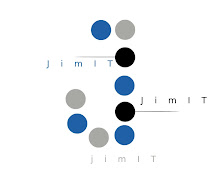
No comments:
Post a Comment