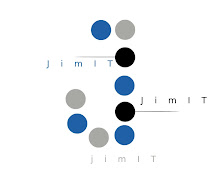In this article, you will read about the top 10 JavaScript-based animation frameworks and libraries that will enable you to create engaging and captivating user experiences.
1. $fx
$fx is a compact and lightweight JavaScript animation library which extends native JavaScript DOM methods with its own animation methods and functions. Its small file size (weighing in at only 3.7 KB), hassle-free implementation, and low learning curve makes $fx a powerful option for adding eye-popping animation effects to your web projects. Check out the Examples section on the Manuals page to see the library in action.
2. jsAnim
Created by web developer Kevin Dolan, jsAnim is a JavaScript animation framework for creating high-impact and slick animation sequences for web interfaces. Crafted with standards and best practices in mind, jsAnim allows you to create stunning animation effects without sacrificing web accessibility of your web projects.
3. scripty2
scripty2 is a flexible and lightweight JavaScript animation framework for developing delicious visual effects. The project is still young (alpha), but you can already see its impressive capabilities in the scripty2 demo page which shows examples that rival Flash-based objects in smooth, seamless, and complex animations.
4. GX
GX, developed by Italian web developer Riccardo Degni, is a compact (10KB uncompressed animation effects library that puts strict web standards and best practices at the forefront of its development philosophy. Built on top of jQuery, but heavily influenced by MooTools development patterns, you can customize your GX download to include only the parts you need, making your scripts optimized for file size. Check out the GX Demos to see its capabilities.
5. Glimmer
Glimmer is a framework for easily creating interactive elements on your web pages. Glimmer comes with wizards GUIs, reducing your coding requirements and guaranteeing standardization across your projects. Check out the Image-Sequencer demo to see Glimmer’s animation capabilities. It’s written on top of the popular jQuery library.
6. Animator.js
Animator.js is a class-based way for implementing JavaScript-based animation effects. Its design and development principles follow OOAD, which promotes maintainable and high-lifetime development of applications. Thus, it syntax is prototypal and object-oriented, reminiscent of MooTools and Prototype.js syntax.
7. Scriptio
Scriptio is an open source framework for animation and presentational elements to enhance and enrich the learner’s web experience. Scriptio is easy to learn and its terse syntax makes it great for fast prototyping. View the Scriptio Examples page where you will find eight cool demos that exemplify this framework’s abilities.
8. Processing.js
Processing.js is a fully featured framework for scripting images, animation, and interaction developed by jQuery library creator, John Resig. Processing.js is a JavaScript port of the open source Processing project. You should check out the Exhibits page to see full-production implementations of Processing.js.
9. Run
For developers looking for a simple means of animating content, Run, a universal JavaScript animation framework, is the definitive way to go. Run emphasizes on ease-of-use as shown by its intuitive syntax and copious amounts of documentation. Run has also been tested on a wide array of web browsers, ensuring utmost cross-browser compatibility. Head over to Run’s Example page to see the project in action.
10. Burst Engine
Burst Engine is an open source vector animation framework for HTML 5’s Canvas element. Burst provides smooth, slick, and complex animations that will surely leave a memorable impression upon viewers. To see Burst in action, check out the 3D Engine demo (and prepare to get very impressed).