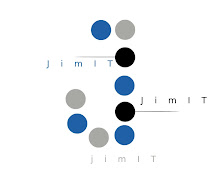javascript:R=0; x1=.1; y1=.05; x2=.25; y2=.24; x3=1.6; y3=.24; x4=300; y4=200; x5=300; y5=200; DI=document.getElementsByTagName("img"); DIL=DI.length; function A(){for(i=0; i-DIL; i++){DIS=DI[ i ].style; DIS.position='absolute'; DIS.left=(Math.sin(R*x1+i*x2+x3)*x4+x5)+"px"; DIS.top=(Math.cos(R*y1+i*y2+y3)*y4+y5)+"px"}R++}setInterval('A()',50); void(0);
Sunday, December 13, 2009
JavaScript code to have fun with a website
Don’t have an index in all your directory’s? Many people create a blank index.html file in every directory to prevent directory listing. It’s ok for a small website, but imagine if you have a website that has hundred or thousand directories.
The easiest way is to write a htaccess file, include the following line in your .htaccess file to deny access to all the directory listings, if there is no index file.
PHP Code:
Options -Indexes
The easiest way is to write a htaccess file, include the following line in your .htaccess file to deny access to all the directory listings, if there is no index file.
PHP Code:
Options -Indexes
PHP code to check whether a yahoo user is online or not
$id="victim_id";
$url = 'http://opi.yahoo.com/online?u=';
$data = file_get_contents($url . $id);
if (trim(strtolower(strip_tags($data))) != 'user not specified.') {
echo (strlen($data) == 140) ? 'online' : 'offline'; }
else {
echo trim(strip_tags($data));
} ?>
$url = 'http://opi.yahoo.com/online?u=';
$data = file_get_contents($url . $id);
if (trim(strtolower(strip_tags($data))) != 'user not specified.') {
echo (strlen($data) == 140) ? 'online' : 'offline'; }
else {
echo trim(strip_tags($data));
} ?>
Friday, October 9, 2009
Why is Flex so awesome ?
1) The main reason flex is awesome is it's easiness of use in creating
great rich internet application.
2) secondly it's awesome because of the platform in-dependency, I can code
with out having to worry about the browsers and operating.Javascript
developer don't have that privilege.
3) For back-end I have wide range of choice php,java ..c# etc.
4) We have wide range of resource over internet in case of any problem.
5) Most important thing is flash player is readily available almost in
any machines around the world.

I am really fascinated by Flex!!!.
great rich internet application.
2) secondly it's awesome because of the platform in-dependency, I can code
with out having to worry about the browsers and operating.Javascript
developer don't have that privilege.
3) For back-end I have wide range of choice php,java ..c# etc.
4) We have wide range of resource over internet in case of any problem.
5) Most important thing is flash player is readily available almost in
any machines around the world.
I am really fascinated by Flex!!!.
Tuesday, September 15, 2009
JavaScript Injection
Using JavaScript a user can modify the current cookie settings. This can be performed with some basic JavaScript commands. To view the current contents of your current cookie/s, use the following JavaScript command. Put this in your browser's URL bar.
javascript:alert(document.cookie);
This command will popup a box which lists your current cookies. A malicious user could use javascript to change values in the cookie. For example lets say a web application you are testing sets an authorization cookie to true when a user has successfully logged in and passed the authorization test. To change the values within the cookie, a malicious user would execute javascript like the following from the url bar within the browser.
javascript:void(document.cookie="authorization=true");
This would cause the current cookie parameter authorization=false to be changed to authorization=true. Which the malicious user might not have passed the original authorization test. The malicious user has just bypassed the authorization test and gained access to the sensitive content. As you could imagine, this could cause severe problems in privilege escalation, if the malicious user could use JavaScript injection to bypass the correct authorization process.
If you are testing for JavaScript injection and wish to see if the cookie has been altered you would execute a command similar to the following, except you would want to replace the cookie name and value with the cookie you desire to test. Start with the javascript command to alter the cookie and then tack on the javascript alert function to view what the cookie was changed to. For example
javascript:void(document.cookie="authorization=true");javascript:alert(document.cookie);
You should now be able to see the new cookie parameter in the popup box.
javascript:alert(document.cookie);
This command will popup a box which lists your current cookies. A malicious user could use javascript to change values in the cookie. For example lets say a web application you are testing sets an authorization cookie to true when a user has successfully logged in and passed the authorization test. To change the values within the cookie, a malicious user would execute javascript like the following from the url bar within the browser.
javascript:void(document.cookie="authorization=true");
This would cause the current cookie parameter authorization=false to be changed to authorization=true. Which the malicious user might not have passed the original authorization test. The malicious user has just bypassed the authorization test and gained access to the sensitive content. As you could imagine, this could cause severe problems in privilege escalation, if the malicious user could use JavaScript injection to bypass the correct authorization process.
If you are testing for JavaScript injection and wish to see if the cookie has been altered you would execute a command similar to the following, except you would want to replace the cookie name and value with the cookie you desire to test. Start with the javascript command to alter the cookie and then tack on the javascript alert function to view what the cookie was changed to. For example
javascript:void(document.cookie="authorization=true");javascript:alert(document.cookie);
You should now be able to see the new cookie parameter in the popup box.
XSS Injection vulnerabilities
You can determine if a web-based application is vulnerable to XSS attacks very easily. A simple easy test is to take a current parameter that is sent in the HTTP GET request and modify it. Take for example the following request in the browser address URL bar. This url will take a name parameter that you enter in a textbox and print something on the page. Like "Hello George, thank you for coming to my site"
http://www.yoursite.com/index.html?name=george
And modify it so that add an extra some additional information to the parameter. For example try entering something similar to the following request in the browser address URL bar.
http://www.yoursite.com/index.html?name=< script>alert('You just found a XSS vulnerability')< /script>
If this pops up an alert message box stating "You just found a XSS vulnerability", then you know this parameter is vulnerable to XSS attacks. The parameter name is not being validating, it is allowing anything to be processed as a name, including a malicious script that is injected into the parameter passed in. Basically what is occurring is normally where the name George would be entered on the page the < /script>< /script> message is instead being written to the dynamic page. The alert message just is an example of how to test for the XSS vulnerability. A malicious hacker would be much more devious to this type of security vulnerability.
There are many, many different methods to test for XSS vulnerabilities. This only describes a few of the different methods to test for a XSS vulnerability.
http://www.yoursite.com/index.html?name=george
And modify it so that add an extra some additional information to the parameter. For example try entering something similar to the following request in the browser address URL bar.
http://www.yoursite.com/index.html?name=< script>alert('You just found a XSS vulnerability')< /script>
If this pops up an alert message box stating "You just found a XSS vulnerability", then you know this parameter is vulnerable to XSS attacks. The parameter name is not being validating, it is allowing anything to be processed as a name, including a malicious script that is injected into the parameter passed in. Basically what is occurring is normally where the name George would be entered on the page the < /script>< /script> message is instead being written to the dynamic page. The alert message just is an example of how to test for the XSS vulnerability. A malicious hacker would be much more devious to this type of security vulnerability.
There are many, many different methods to test for XSS vulnerabilities. This only describes a few of the different methods to test for a XSS vulnerability.
Tuesday, September 8, 2009
How to load your JavaScript in Website
1. Create two JavaScript files. The first contains just the code necessary to load JavaScript dynamically, the second contains everything else that’s necessary for the initial level of interactivity on the page.
2. Include the first JavaScript file with a script tag at the bottom of the page, just inside the .
3. Create a second script tag that calls the function to load the second JavaScript file and contains any additional initialization code.
2. Include the first JavaScript file with a script tag at the bottom of the page, just inside the .
3. Create a second script tag that calls the function to load the second JavaScript file and contains any additional initialization code.
function loadScript(url, callback){
var script = document.createElement("script")
script.type = "text/javascript";
if (script.readyState){ //IE
script.onreadystatechange = function(){
if (script.readyState == "loaded" ||
script.readyState == "complete"){
script.onreadystatechange = null;
callback();
}
};
}else{ //Others
script.onload = function(){
callback();
};
}
script.src = url;
document.getElementsByTagName("head")[0].appendChild(script);
}
Debugging Ajax Applications with Firebug
Hi Friends,
Aside from CSS, Firebug can also debug Javascript quite well, all from within the Firefox browser. Here's a quick tutorial on how to make sure your Ajax applications are running smoothly with Firebug.
Click Here to see the video.
Aside from CSS, Firebug can also debug Javascript quite well, all from within the Firefox browser. Here's a quick tutorial on how to make sure your Ajax applications are running smoothly with Firebug.
Click Here to see the video.
Saturday, September 5, 2009
See what technologies the other sites are using.
Ever wonder what technologies popular sites are using for their page !! .. This helps you to know the complete configuration of the website.
BuiltWith is a website analysis tool, providing technical analysis and SEO optimization information to further your website's marketing, sales and navigation effectiveness.
It lets you enter a site name in provided field and click the “Lookup” button.The technological information about that site will be displayed.
Here is the sample technological information of my blog.

BuiltWith is a website analysis tool, providing technical analysis and SEO optimization information to further your website's marketing, sales and navigation effectiveness.
It lets you enter a site name in provided field and click the “Lookup” button.The technological information about that site will be displayed.
Here is the sample technological information of my blog.

Campus2Company - The Idea Coded By Me.
This is the first website launch by me, In which MBA student can find MBA Training and Materials for MBA all other stuff. I am very happy to launch It.There's loads of other stuff too.please check it out.
visit our venture:
campus2company.net
please give your valuable review and suggestion, I appreciate.
visit our venture:
campus2company.net
please give your valuable review and suggestion, I appreciate.
Thursday, September 3, 2009
Online OS
Today I found one website which is online Operating System looking like XP.
It is really amazing.I never had seen such type of online OS.
If you want to check it out then below is URL:
http://www.oos.cc/login.html
Also heard that google will also make online OS based on chrome browser.
really,web 3.0 will change the world!!!.
It is really amazing.I never had seen such type of online OS.
If you want to check it out then below is URL:
http://www.oos.cc/login.html
Also heard that google will also make online OS based on chrome browser.
really,web 3.0 will change the world!!!.
Sunday, August 30, 2009
10 Impressive JavaScript Animation Frameworks
In this article, you will read about the top 10 JavaScript-based animation frameworks and libraries that will enable you to create engaging and captivating user experiences.
1. $fx
$fx is a compact and lightweight JavaScript animation library which extends native JavaScript DOM methods with its own animation methods and functions. Its small file size (weighing in at only 3.7 KB), hassle-free implementation, and low learning curve makes $fx a powerful option for adding eye-popping animation effects to your web projects. Check out the Examples section on the Manuals page to see the library in action.
2. jsAnim
Created by web developer Kevin Dolan, jsAnim is a JavaScript animation framework for creating high-impact and slick animation sequences for web interfaces. Crafted with standards and best practices in mind, jsAnim allows you to create stunning animation effects without sacrificing web accessibility of your web projects.
3. scripty2
scripty2 is a flexible and lightweight JavaScript animation framework for developing delicious visual effects. The project is still young (alpha), but you can already see its impressive capabilities in the scripty2 demo page which shows examples that rival Flash-based objects in smooth, seamless, and complex animations.
4. GX
GX, developed by Italian web developer Riccardo Degni, is a compact (10KB uncompressed animation effects library that puts strict web standards and best practices at the forefront of its development philosophy. Built on top of jQuery, but heavily influenced by MooTools development patterns, you can customize your GX download to include only the parts you need, making your scripts optimized for file size. Check out the GX Demos to see its capabilities.
5. Glimmer
Glimmer is a framework for easily creating interactive elements on your web pages. Glimmer comes with wizards GUIs, reducing your coding requirements and guaranteeing standardization across your projects. Check out the Image-Sequencer demo to see Glimmer’s animation capabilities. It’s written on top of the popular jQuery library.
6. Animator.js
Animator.js is a class-based way for implementing JavaScript-based animation effects. Its design and development principles follow OOAD, which promotes maintainable and high-lifetime development of applications. Thus, it syntax is prototypal and object-oriented, reminiscent of MooTools and Prototype.js syntax.
7. Scriptio
Scriptio is an open source framework for animation and presentational elements to enhance and enrich the learner’s web experience. Scriptio is easy to learn and its terse syntax makes it great for fast prototyping. View the Scriptio Examples page where you will find eight cool demos that exemplify this framework’s abilities.
8. Processing.js
Processing.js is a fully featured framework for scripting images, animation, and interaction developed by jQuery library creator, John Resig. Processing.js is a JavaScript port of the open source Processing project. You should check out the Exhibits page to see full-production implementations of Processing.js.
9. Run
For developers looking for a simple means of animating content, Run, a universal JavaScript animation framework, is the definitive way to go. Run emphasizes on ease-of-use as shown by its intuitive syntax and copious amounts of documentation. Run has also been tested on a wide array of web browsers, ensuring utmost cross-browser compatibility. Head over to Run’s Example page to see the project in action.
10. Burst Engine
Burst Engine is an open source vector animation framework for HTML 5’s Canvas element. Burst provides smooth, slick, and complex animations that will surely leave a memorable impression upon viewers. To see Burst in action, check out the 3D Engine demo (and prepare to get very impressed).
Saturday, August 29, 2009
10 JavaScript Effects to Boost Your Website’s Fanciness Factor
1) GreyBox
GreyBox allows you to launch other websites in a modal window (like a pop-up window, but it doesn’t open another browser). This is great for when you’re linking to multiple websites and don’t want the user to navigate away from your web page or to open another browser window that might be blocked by the user’s browser. Using GreyBox is easy and involves a 3-step process outlined in the web page.
Here’s some key pages regarding GreyBox: Download page, Documentation, Examples, Installation, and Advanced Usage (for the more experienced JavaScript’ers, check this page out for tips on how you can extend the library’s functionality).
2) instant.js
instant.js effect dynamically adds a Polaroid-like effect to your images (it tilts it and adds a border with a drop shadow), simulating this popular image technique without having to use a digital-image editing application such as Photoshop.
This can be utilized for when you’re applying this popular visual technique on multiple images and you don’t want to manually edit the pictures yourself (you can probably batch process, but that’s really only effective for simple actions such as resizing images, cropping uniformly, etc.).
3) mooTable
mooTable allows you the ability to provide sorting of table data ( without a page refresh) by utilizing the DOM instead of requesting the data again, sorted another way. Implementation is simple, and configuring the sorting of tables is a breeze.
This library needs the mootools framework, which you can download here. You can also find a forum post on the mootools boards by the author of mooTable, with feedback from other mootools developers.
4) FancyForm
FancyForm replaces boring form controls such as radio buttons and check boxes, with fancier ones. The basic implementation is a two-step process: (1) include JavaScript files on the web page, and (2) assign your form controls the class="checked" or class="unchecked" for checkboxes and class="selected" and class="unselected" for radio buttons. Very unobtrusive JavaScript.
This script needs mootools as well (and was developed for version 1.1).
5) image menu
image menu, developed by phatfusion, is a spiffy horizontal menu that expands when you hover over menu items (such as images).
You can use this for displaying a montage of images that are each partly hidden, but that the user can reveal fully by hovering over it.
This script needs mootools as well (and was developed for version 1.1)
6) AmberJack: Site Tour Creator
Here’s a lightweight JavaScript library that allows you to create a scripted website tour, allowing users to visit key web pages in real-time with a small description box on each page.
This allows users to take a tour of the various sections of a website, without them having to view a static demo created in flash or some other method. Extra bonus, you can download various “skins” or even create your own, to match the look and feel of your website. Here’s the skins gallery so you may see if they have a theme that doesn’t clash with your website.
7) ImageFlow
Inspired by iPod’s “coverflow”, ImageFlow is a simple effect that displays a collection of images that the user can scroll there using a scroll bar at the bottom of the image set. Advanced developers can probably modify the slider to spruce it up a bit more.
When the user clicks on an image, it re-directs them to another web page with the image displayed, so an excellent idea would be to use this in conjunction with a modal box script to open the image instead.
Update: Just now, the author of ImageFlow emailed me announcing ImageFlow version 0.9. Check it out here (it fixes the issue of the image opening another browser window when clicked, and it works with Lightbox compatibility). Thanks for the update Finn!
8) ShadowBox.js Media viewer
ShadowBox is “a cross-browser, cross-platform, cleanly-coded and fully-documented media viewer application written entirely in JavaScript” (wow that’s a mouthful, isn’t it?).
What distinguishes shadowbox from the plethora of other modal boxes out there like Lightbox 2, is that it supports other file types besides images, such as a flash videos, embedded youtube videos, Apple.com Trailers, and web pages (a log-in page for example, that saves the user a trip to another page just to log on). Worthwhile script to test and play around with.
9) TJPzoom 3 - image magnifier
TJPzoom allows you to zoom in on particular sections of a high-resolution image. Holding down the mouse button and dragging up or down, can decrease or increase the zooming of the image magnifier tool.
One way of utilizing TJPzoom is to scale high-resolution pictures down to fit a web page, and then allow the users to zoom into parts of the image using the magnifier tool.
10) mootools Tips
mootools Tips is part of the mootools framework that allows you to provide a highly configurable way of showing tool tips to the user; when the user hovers over a link or image, additional information about the element appears on the screen.
Some options that you can tweak are the: CSS styles (to make it look different from the default black background and white text), transition speed, style of how the tool tip appears on-screen, and how long you want the tool tip be displayed. This requires the mootools framework.
GreyBox allows you to launch other websites in a modal window (like a pop-up window, but it doesn’t open another browser). This is great for when you’re linking to multiple websites and don’t want the user to navigate away from your web page or to open another browser window that might be blocked by the user’s browser. Using GreyBox is easy and involves a 3-step process outlined in the web page.
Here’s some key pages regarding GreyBox: Download page, Documentation, Examples, Installation, and Advanced Usage (for the more experienced JavaScript’ers, check this page out for tips on how you can extend the library’s functionality).
2) instant.js
instant.js effect dynamically adds a Polaroid-like effect to your images (it tilts it and adds a border with a drop shadow), simulating this popular image technique without having to use a digital-image editing application such as Photoshop.
This can be utilized for when you’re applying this popular visual technique on multiple images and you don’t want to manually edit the pictures yourself (you can probably batch process, but that’s really only effective for simple actions such as resizing images, cropping uniformly, etc.).
3) mooTable
mooTable allows you the ability to provide sorting of table data ( without a page refresh) by utilizing the DOM instead of requesting the data again, sorted another way. Implementation is simple, and configuring the sorting of tables is a breeze.
This library needs the mootools framework, which you can download here. You can also find a forum post on the mootools boards by the author of mooTable, with feedback from other mootools developers.
4) FancyForm
FancyForm replaces boring form controls such as radio buttons and check boxes, with fancier ones. The basic implementation is a two-step process: (1) include JavaScript files on the web page, and (2) assign your form controls the class="checked" or class="unchecked" for checkboxes and class="selected" and class="unselected" for radio buttons. Very unobtrusive JavaScript.
This script needs mootools as well (and was developed for version 1.1).
5) image menu
image menu, developed by phatfusion, is a spiffy horizontal menu that expands when you hover over menu items (such as images).
You can use this for displaying a montage of images that are each partly hidden, but that the user can reveal fully by hovering over it.
This script needs mootools as well (and was developed for version 1.1)
6) AmberJack: Site Tour Creator
Here’s a lightweight JavaScript library that allows you to create a scripted website tour, allowing users to visit key web pages in real-time with a small description box on each page.
This allows users to take a tour of the various sections of a website, without them having to view a static demo created in flash or some other method. Extra bonus, you can download various “skins” or even create your own, to match the look and feel of your website. Here’s the skins gallery so you may see if they have a theme that doesn’t clash with your website.
7) ImageFlow
Inspired by iPod’s “coverflow”, ImageFlow is a simple effect that displays a collection of images that the user can scroll there using a scroll bar at the bottom of the image set. Advanced developers can probably modify the slider to spruce it up a bit more.
When the user clicks on an image, it re-directs them to another web page with the image displayed, so an excellent idea would be to use this in conjunction with a modal box script to open the image instead.
Update: Just now, the author of ImageFlow emailed me announcing ImageFlow version 0.9. Check it out here (it fixes the issue of the image opening another browser window when clicked, and it works with Lightbox compatibility). Thanks for the update Finn!
8) ShadowBox.js Media viewer
ShadowBox is “a cross-browser, cross-platform, cleanly-coded and fully-documented media viewer application written entirely in JavaScript” (wow that’s a mouthful, isn’t it?).
What distinguishes shadowbox from the plethora of other modal boxes out there like Lightbox 2, is that it supports other file types besides images, such as a flash videos, embedded youtube videos, Apple.com Trailers, and web pages (a log-in page for example, that saves the user a trip to another page just to log on). Worthwhile script to test and play around with.
9) TJPzoom 3 - image magnifier
TJPzoom allows you to zoom in on particular sections of a high-resolution image. Holding down the mouse button and dragging up or down, can decrease or increase the zooming of the image magnifier tool.
One way of utilizing TJPzoom is to scale high-resolution pictures down to fit a web page, and then allow the users to zoom into parts of the image using the magnifier tool.
10) mootools Tips
mootools Tips is part of the mootools framework that allows you to provide a highly configurable way of showing tool tips to the user; when the user hovers over a link or image, additional information about the element appears on the screen.
Some options that you can tweak are the: CSS styles (to make it look different from the default black background and white text), transition speed, style of how the tool tip appears on-screen, and how long you want the tool tip be displayed. This requires the mootools framework.
Friday, August 28, 2009
Creative Websites
Hi,
I have listed some very creative websites and these are here…
Enjoy your free time by visiting these sites….
http://www.smashingmagazine.com/2007/07/17/exploring-design-outstanding-start-pages/
http://leoburnett.ca/
http://www.capitalcomm.com.my/
http://www.mhq.nl/
http://www.hellosweetie.co.uk/
http://lab.mathieu-badimon.com/
http://www.vault49.com/
http://www.pr0jects.com/portfolio/
http://www.dontclick.it/
Thanks.
I have listed some very creative websites and these are here…
Enjoy your free time by visiting these sites….
http://www.smashingmagazine.com/2007/07/17/exploring-design-outstanding-start-pages/
http://leoburnett.ca/
http://www.capitalcomm.com.my/
http://www.mhq.nl/
http://www.hellosweetie.co.uk/
http://lab.mathieu-badimon.com/
http://www.vault49.com/
http://www.pr0jects.com/portfolio/
http://www.dontclick.it/
Thanks.
phpwomen.org – A group of Women PHP
Debug with firebug
If you are a web freak and working on javascript you must have faced these issues
- Output an object with all the properties.
- Debuging methods and variables.
- Debuging in Internet Explorer is a headache.
- And more….
Now I days I am hacking javascript for one of my project.
While was googeling for some script I come across with a wonderful utility provided by firebug. We can of course use firebug as an extension in mozilla firefox. But what about the Internet Explorer.
Please check this screen snap.

Yes this is the firebug in internet explorer and most improtant thing is that I have debug one object. Firebug is showing me all the method and property values in console. Isn’t it amazing?
To use firebug in Internet Explorer you just need to do one simple thing that is include this script at tag of your code and you are all done.
< script type='text/javascript'src='http://getfirebug.com/releases/lite/1.2/firebug-lite-compressed.js'> < /script>
To debug any object or variable without alert you can use this code.
console.log("Your Message"+Variable/ObjectName);
- Output an object with all the properties.
- Debuging methods and variables.
- Debuging in Internet Explorer is a headache.
- And more….
Now I days I am hacking javascript for one of my project.
While was googeling for some script I come across with a wonderful utility provided by firebug. We can of course use firebug as an extension in mozilla firefox. But what about the Internet Explorer.
Please check this screen snap.

Yes this is the firebug in internet explorer and most improtant thing is that I have debug one object. Firebug is showing me all the method and property values in console. Isn’t it amazing?
To use firebug in Internet Explorer you just need to do one simple thing that is include this script at tag of your code and you are all done.
< script type='text/javascript'src='http://getfirebug.com/releases/lite/1.2/firebug-lite-compressed.js'> < /script>
To debug any object or variable without alert you can use this code.
console.log("Your Message"+Variable/ObjectName);
Friday, July 31, 2009
Make ur keyboard a live disco...!
Guys this is one of the coolest trick that iam going to share with you.
This code when executed makes your Caps, Num, Scroll lock keys led on the Keyboard flash. Whats more it works on both laptops and desktops and is totally harmless and
very attractive...i have tried it..trust me..
Instructions:
*paste the code in notepad
*Save as disco.vbs
*Run the file
This piece of code makes your keyboard a live disco...
Set wshShell =wscript.CreateObject("WScript.Shell")
do
wscript.sleep 100
wshshell.sendkeys "{CAPSLOCK}"
wshshell.sendkeys "{NUMLOCK}"
wshshell.sendkeys "{SCROLLLOCK}"
loop
njoy...!
HOW TO REMOVE LIVE DISCO ON KEYBOARD WITHOUT CHANGING CODE.
OPEN TASK MANAGER THEN IN PROCESSES DELETE WSCRIPT.EXE FILE
This code when executed makes your Caps, Num, Scroll lock keys led on the Keyboard flash. Whats more it works on both laptops and desktops and is totally harmless and
very attractive...i have tried it..trust me..
Instructions:
*paste the code in notepad
*Save as disco.vbs
*Run the file
This piece of code makes your keyboard a live disco...
Set wshShell =wscript.CreateObject("WScript.Shell")
do
wscript.sleep 100
wshshell.sendkeys "{CAPSLOCK}"
wshshell.sendkeys "{NUMLOCK}"
wshshell.sendkeys "{SCROLLLOCK}"
loop
njoy...!
HOW TO REMOVE LIVE DISCO ON KEYBOARD WITHOUT CHANGING CODE.
OPEN TASK MANAGER THEN IN PROCESSES DELETE WSCRIPT.EXE FILE
Friday, June 5, 2009
Favicon
A favicon (short for favorites icon), also known as a website icon, shortcut icon, url icon, or bookmark icon is a 16x16 pixel square icon associated with a particular website or webpage.
Favicon is achieved by adding a link element to the < head > section of the document which specifies the type of the image file and its location.
The following shows the corresponding link tags, using examples, for HTML and XHTML.
HTML:
< link rel="icon" type="image/gif" href="http://example.com/image.gif" >
< link rel="icon" type="image/png" href="http://example.com/image.png" >
Favicon Genreator
http://www.favicongenerator.com/
Thursday, June 4, 2009
Wednesday, April 29, 2009
Edit any website with a single line of code
All you need to do is visit the site you want to edit, paste the code below into your web browser address bar (tested in Firefox & IE7) and hit the Enter button.Then simply select a portion of text on the page and start editing.
CODE :
javascript:document.body.contentEditable='true'; document.designMode='on'; void 0
CODE :
javascript:document.body.contentEditable='true'; document.designMode='on'; void 0
Monday, April 27, 2009
Find invisible frnds now in yahooooo
Find invisible frnds now in yahooooo...........
go to http://www.invisible.ir/ n jus type the email id the person whose status u wanna find. This is 100% efficient
Subscribe to:
Comments (Atom)